
Friday, January 20, 2012
RIP, Paint Shop Pro

Wednesday, September 22, 2010
Another Corel Failure
Wednesday, March 24, 2010
Part 7: A New Hope?

=================
Admiration, for the impressive depth of knowledge you've demonstrated and analysis you've made over the past few years. Concern, for the deep impression that your analysis has made on me - especially the fact that you've declared it time to wrap things up for a product you've had such a long relationship with.
This is definitely not the experience that we want PSP customers to have, and clearly you think we haven't been getting it right in recent years. We don't want things to be this way, and we're working to change PSPP for the better.While we have learned a lot from your blog already, we'd really like the opportunity to speak with you sometime soon - if you are willing to spend some time with us to hear everything you want to say to us about PaintShop and to ask you a few questions about how you think we can make PSP better. Our product manager for PaintShop is out of the office right now, but if you had some time next week to chat, we'd really appreciate it. Let me know what day/time might be good for you and what time zone you are in.
Sincerely,
=======
I'm pleasantly surprised that my blog has reached Corel and it makes me happy that your company has contacted me personally. That said, as experienced as one single user can be, nothing can replace a direct, open contact with the community, so my main and most important suggestion would be to open a freely accessible official forum on Corel.com, where users can directly contact a representative of the programming team, or an active programmer. You will immediately notice a torrent of fresh ideas much more comprehensive than the ones I can give you.
- The brush engine - outdated, unsuitable for proper work with a tablet.
- The growing size and heaviness of the product, mainly due to unnecessary bundled software and background services. The core program could easily fit into less than 100 mb.
- The product is being marketed towards photographers only, but what makes a product like Adobe PhotoShop successful is its ability to manipulate (to photoshop) images and create stunning digital paintings. My suggestion would be to hire professional artists to build a gallery with creative photo-manipulations and paintings, and also use their feedback when building new versions.
I'm also assuming that you will ask me to take down the blog, as it may give your product a bad name, however I'm not willing to do so. I promise to take it down, or better yet - start writing positive reviews as soon as I test a new version of PSP that's not worse than the previous one.
Sincerely, ....
=======
Hi Max,
It’s great to hear from you! Sorry for the delay in replying, I’ve been out of the office. I too am pleased that we’ve been able to connect and I’m also pleased that we share a similar perspective on the need for open and direct contact with the PSP community.
Over the past few months, we’ve been changing the way we manage PSP and I think these changes are for the positive. Specifically, we are getting much better focused on the community as you suggest we should be. It feels good to be doing so.
In terms of some of your suggestions, I can’t speak for specific feature enhancements at this time – that’s my colleague Craig’s department, but in terms of the way we need to engage the community, I think you are right on the money. You’ll see some action from us on some of these items this year – for example, the official forum you’ve suggested is something we’re working on enhancing right now. We have PSPP forums online today at forum.corel.com (we’re working to update these existing forums in the near term ahead of a larger overhaul/upgrade later in the year.) And in addition, we have plans in the works for a new blog and community platform. I’ll email you about those when they go live.
In terms of taking down your blog post, I have no such expectation. We really are keen to have open and honest dialogues about how we can make PSPP truly awesome and we value the feedback (even when it stings). That said, we really want to be your next post! (And hopefully positive!)Let’s keep in touch. Craig and I would be happy to jump on the phone with you at any time.
Yours sincerely, G.W.
==============================
end.
Saturday, January 30, 2010
Part 6: Rest in Peace, Paint Shop Pro
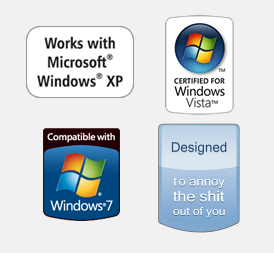
The name
The first thing I noticed - Corel have made yet another experiment with the name – it's now "Paint Shop Photo Pro", not "Paint Shop Pro Photo" or “Paint Shop Pro”.
- “Hey, Max, what are you using there?”
- “Why, It's PSP – Paint Shop Pro, I mean Paint Shop Pro Photo, er... Express? No, it's Paint Shop Photo Pro... Ultimate? I'm using Photoshop damn it.”
Maybe putting in the word "photo", and then moving it ever closer to the beginning, was meant to snatch some of that "Photoshop" popularity. But let's imagine someone saying: “No! This... generic movie/pop star cannot be this fit! There must be some sort of sham! I think this picture has been Paint Shopped Photo Pro-ed! I heard they have something called... the thinnify”...
The sales pitch
The new slogan is "Professional-looking photos - fast!". Really. Let's just go with “Kind of professional-ish photo fixer-upper for your friend..... the monkey.....'s baby sister....'s pet raccoon”. The “Art gallery” on their site is just a photo album with some filters used, which reaffirms my suspicion that there are no actual artists working in Corel, or even consulting them. Let's make “House M.D. and only consult Web M.D.”
Use of resources
The RAM usage is 188 mb at startup, which is three times what PSP10 takes up, which is odd, considering it's the same core program. The size of a fresh installation is now a whopping 1.24 gb. 23 608 files in 1264 folders. The PSPX that I've used for several years is 2916 files and 119 folders, occupying only 184 of my megabytes. If you go to the "What's new" section on their website, you'll actually see this: "Enhanced! Speed and performance."
PSP now installs more junk services than ever, without even asking you of course. Virtual memory including background processes like MediaCataloger.exe, metadatamgr.exe, psiservice.exe, CorelPhotoDownloader.exe and standby.exe is 618 mb. And of course, PSIservice, Standby and Metadatamgr don't go away when you close PSP. They need to look after you, and check the sodium content of your food I guess. There's also a file called "BWOut.vfx" that my Avira detects as Proxy.Puma.PF trojan. I have a suggestion – instead of a pretty ballerina, the splash screen should have a fat, sweaty guy, sitting in your bed and refusing to leave.

The installation... oh boy...
PSP 13 has the worst installation of any program I've seen. It has three stages: “Recomposing installation”, “Preparing your system” and “Installing”. Now, I have a decent dual-core processor with 4 GB RAM and the damn thing took 40 minutes to "almost" install. That's almost twice as much time as it took to install my Windows OS. Exactly 40 minutes into the installation, an error message pops up and says “Windows Image Acquisition failed to start”. Great, another 10 minutes to “roll back” the installation. I wanted to just end it there so badly, but I somehow brought myself to trying again. After a few more attempts to install, I figured out that I had to tinker with services.msc for the installation to work. I wonder how many potential users will be repulsed by the trial installation alone, let's hope a lot.

By the way, you can't start the program until you register with Big Bro Corel. Of course, I happened to have a Corel account, I registered it way back when I wasn't embarrassed to death of making one. Get this. My password was "paint shop pro rocks" :S Isn't that just as cute as it is ironic, as it is truly sad and pathetic? Picture the weird and mysterious world of the late 1990's, imagine a bright-eyed and excited 14-year-old Maxy coming up with that password: "paint shop pro rocks", and then 24-year-old disgruntled jerk Max zapps in from the future and says in a monotone voice: "Only disappointment and frustration awaits you". OK...
The program itself
...froze within the first 10 seconds of startup. Yes, I still had some residual excitement from my childhood experiences of checking out a new PSP, even though I knew it was going to be another disappointment. Still, I was at least a bit interested in what X3 was going to be like... And then I saw it...
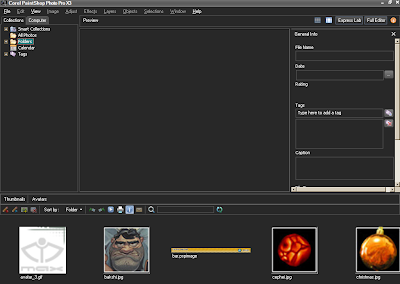
Well, they changed the color scheme again. Made it even darker. You know what else they changed? Nothing. Not even the icons. The UI is the same, they just added buttons for all the useless “add-ons” they stacked on top of the core, I like to call them “growths”. “Express lab”, “Organizer”, and now another rudimentary appendage – Project creator. Do you know what it does? It can do... photo book, card, collage, facebook, backup disk, order online, all of those things. Can you guess I didn't bother to look into it?

The core program, now called “Full editor” is essentially the same as PSP9 and 10. So absolutely no improvement in the brush engine, whatever I wrote in my previous article, applies to PSPX3 as well - the awful rendering and pressure support, the airbrush graininess, everything.
The only positive thing in PSPX3 is the "smart carver" (actually, the Content-Aware Image Resizer), which "sucks in" and masks the picture around an object to make it disappear. This is useful for objects which clearly distinguish themselves from the background and (don't let Corel hear you) quite frankly, is a brilliant new tool in photo manipulation. Is it worth marrying the bloated ogre for the pretty jewel on its finger? I don't think so.
You can only fool yourself for so many years, it's time to admit this thing isn't going anywhere. It's an ever growing mess that will never be fixed by Corel. They will never make a straight-forward PSP without any parasite services and useless features, because the mindless dullards simply don't realize what is good and what isn't. It's time to move on. The only thing I can hope for is for Corel's PSP experiment to die and get picked up as open-source, like Blender. I don't think this will ever happen, though.
So to end on a positive note:

Saturday, January 3, 2009
Part 5: Flaws in the PSP brush engine
Note: I decided to compare PSP not only to Photoshop, but also to Open Canvas 1.1, which is a single 1 MB .EXE file.
Get with the times, man...
Thursday, December 18, 2008
Part 4: A list of badly needed improvements
New brush engine - I've noticed that even 1MB programs like OpenCanvas 1.1 now have better brush engines than PSP. The new engine needs to be configured especially for tablets and tuned by professional artists.
- brushes shouldn't lose quality as the pressure pen reduces size and opacity.
- the minimum brush hardness still isn't low enough.
- when an airbrush builds up in the same spot, you get a really unsightly picture.
- it's about time to change the old preset brush shapes with new ones, preferably more sophisticated strokes and spatters, rather than “twirly stars” and “pointy flowers”.
- the brush variance palette should be at least as sophisticated as the one in Photoshop
Text should be typed directly onto the picture.
Alt+dragLMB to change brush size is a very useful feature. It's only logical that Alt+dragRMB should change opacity. Also, MMB (pressing the mouse wheel) should work as Pan (or when set, to move the entire window).
Get rid of PSIService.exe and MediaCataloger.exe – this goes without saying. That element alone negates any improvements made in PSP and tips the scales towards “avoid this version”.
Vector editing needs to be rebuilt and simplified. My advice is to mimic the three most important tools in Flash: line, selection and sub-selection. Flood fill and snapping have to work with vectors as well. That's all you need.
Simulate pressure and brush strokes along vector lines.
3d rotation of vector and raster elements – move, rotate and scale any selected element along the X,Y and Z axis.
A “Channels” tab needs to be added to the layer palette. It should have RGB/CMYK channels, as well as Alpha channel. Editing CMYK and alpha channels is currently very hard to do.
Get rid of the Express lab or detach it as a separate program. There's a reason Painter and Painter Essentials are two different programs. There's no use having one within the other. Come to think of it, maybe Paint Shop Pro needs to be split into “Advanced” and “essentials” as well.
The flood-fill tool should allow you to change the direction of a gradient, pattern or texture. Dragging the mouse with the flood-fill tool should change the direction of the texture or gradient.
Improve the interface customization. Even with its outdated version 8 core, Paint Shop Pro still has better customization capabilities than Photoshop CS3 and 4. They need to be improved even further:
- My first and most important advice is to download the web browser Maxthon 2, study its interface carefully and use it as an example. To me that's one of the most customizable programs ever created. It allows users to put every element wherever they want it, to set any hotkey to any action the program can perform. That's the kind of flexibility that programs will have in the future.
- Users should be able to resize and move all elements within the tool options palette. I've managed to do this by “Res-Hacking” ToolObjectRC.dll; ToolTextRC.dll and ToolWarpRC.dll, but regular users should be able to do that too.
- hotkeys should include not only keyboard, but also key+mouse combinations
- hotkeys should work with tool options. For example:
- hotkeys to increase/decrease brush size, opacity, hardness, etc.
- hotkeys to change tolerance for Flood-fill, Magic wand, background eraser
- hotkeys to toggle antialias and change feather for selections, lasso tools, etc.
- the dock-to-icon feature in Adobe products isn't a bad idea.
More interface improvements:
- when windows are tabbed or maximized, the image shouldn't be fixed in the center. The pan tool should work regardless of the zoom level.
- make the “resize” window more compact
- it wouldn't hurt if PSP used a folder as an icons library
Other suggestions:
- keep a reasonable size and memory usage. In the previous posts I've stressed that PSP grows in size and memory usage, but not in capabilities.
- by default, PSP should use the program folder to store resources, not a MyPSP Files directory in My Documents- a portable version of PSP should be considered
- a simple animation palette could encompass the entire functionality of Animation Shop.
Feel free to add more suggestions to the Comments section.
Next: Part 5 - Flaws in the PSP brush engine
Tuesday, November 25, 2008
Part 3: An overview of the last 8 releases of Paint Shop Pro
I took the time to install trial versions of the last eight Paint Shop Pro releases and wrote down my impressions:
Paint Shop Pro 6 (1999)
This version added new concepts such as vectors and made a step towards web graphics. Compared to PSP 5 it has almost the same look, but has major improvements in the layer and tool options palettes.
- Added vectors and preset shapes
- Added new types of bezier lines
- Increased maximum brush, feather and zoom values
- Improvements in the tool options and layer palette
- Added auto-roll palettes
- Added dozens of new effects and deformations
- Introduced watermarking and picture frames
- Added a specialized GIF and JPEG optimizer
- Added menu icons
- Rebuilt the text tool
- Brush quality and speed of rendering has been improved.
- Increased customizability by adding right-click options to toolbars
- Added new options to General program preferences.
Paint Shop Pro 7 (2000)
Version 7 made PSP ideal for web-graphics and built the core package of image filters. The most noticeable improvement was the new color palette.
- Rebuilt the color palette, added new “effect” and “photo” toolbars
- Introduced textures, patterns and gradients as color styles
- Improved the line and shape tools, added a scratch remover tool
- Added new vector editing options
- Added an image slicer and PNG optimizer
- Added advanced color adjustments like channel mixer, color balance, levels, etc.
- An explosion of new photo, 3d, artistic, geometric and texture effects. Added a total of 32 new effects and organized them into a separate “Effects” menu.
- Further improved customizability and added new general program settings
- Added new features to the text tool
Paint Shop Pro 8 (2003)
This is the most revolutionary PSP version to date. It has been rebuilt from scratch, and the result is simply spectacular. My hat goes off to the people who summoned up the courage to go through with such a task. There's a completely new interface, the core structure is the basis for all following versions and most of the toolbars, palettes, icons and menus have remained untouched to this day.
Advanced customization:
- all buttons can be moved
- custom toolbars and menus
- custom keyboard shortcuts
- docking
- new general program settings
- introduced button grouping
All toolbars and palettes have been rebuilt, the most important improvements being:
- the new tool options palette
- new layer palette
- new material palette (with more advanced settings for gradients and patterns)
New brush engine:
- higher brush quality
- new basic settings: thickness, blend mode, rotation, presets, brush styles
- advanced brush settings organized in a separate “brush variance palette”
- Added scripts and macros
- Added nearly 50 new effects, filters and photo adjustments, too many to list even the most important ones. This enormous collection of photo filters created in 2003 has remained almost unchanged to this day.
- Improved crop, zoom, selections, vector tools, line/shape tools
New (and quite essential) tools:
- background eraser
- warp brush
- perspective correction/straighten
- mesh warp
A huge list and I still feel like I've missed something...
Paint Shop Pro 9 (2004)
Though JASC was only months away from being taken over by Corel, they still managed to fit in some important things. This last genuine JASC version tried to offer something new both to digital painters and photo editors.
- Added a history palette to complement the recently added scripts and macros
- The only genuinely new tool PSP9 introduced was the art media brush that simulated natural painting instruments: oil brushes, chalks, crayons, etc. Though they they lacked realism and I never used them in any real work, the art media brushes were a good technical exercise, maybe a prototype for something better. Sadly, it never got past the prototype phase. For their technical complexity and sheer amount of different settings, the art media brushes deserve our interest.
- Improved the preset shapes tool by adding custom symmetric shapes
- The color palette is a bit more intuitive
- Minor improvements in the interface, such as tabbed documents
- Four new filters
Paint Shop Pro 10 (2005) rebranded as Corel Paint Shop Pro X
This version is pretty much the same as PSP9, except for some memory and cache leak fixes, which actually makes it the last “good” release of PSP and the version I'm recommending if you don't know which one to choose. It uses a bit less memory than PSP9, far less memory than all the next versions and is basically the same program.
- The only real addition to PSPX is the makeover tool, combining “blemish fixer”, “toothbrush” and “suntan”, which are essentially super easy to use, but low quality proxies for clone brush, burn and dodge.
- Added a gray color theme as default. Thankfully, this can be disabled.
- Minor improvements to four or five existing filters.
- I've also noticed a bug fix when saving your workspaces
Paint Shop Pro 11 (2006) rebranded as Corel Paint Shop Pro Photo XI
This version looks exactly the same as PSPX, but uses more resources and installs the service “PSIService.exe”, which can be classified as spyware and doesn't uninstall along with PSP. And as if the name Paint Shop Pro wasn't already a tongue-twister, Corel decided to add the word “Photo” on top of it all.
- Skin smoothing – a filter that uses the algorithm as Digital Camera noise removal with the exact same effect.
- Color changer tool – perhaps the only real improvement in this version. Like the makeover tool, it's a point-and-click tool that's supposed to be very easy. It has some flaws and doesn't always work, but it can actually be useful.
- Time machine filter – builds on and combines some older filters into a “time machine” that ages your photos. After “thinify”, “toothbrush” and “time machine”, I'm actually waiting for a new PSP filter that doesn't try to impress people with its name.
- Built-in photo organizer which I don't believe belongs in a graphics editor.
Paint Shop Pro 12 (2007) and 12.5 (2008) (Paint Shop Pro Photo XII Ultimate)
I'm reviewing these two together because like I mentioned before, 12 and 12.5 are virtually the same program, the only difference being that 12.5 has an even longer name, “Corel Paint Shop Pro Photo XII Ultimate” and offers a bunch of toys like USB sticks, more picture tubes, etc. Like PSP 11, they also install PSIService.exe, as well as the new and completely unnecessary background program MediaCataloger.exe
- For the fifth version in a row, there are no real improvements of the interface, unless you count the “Graphite” color scheme, which is annoying, but can be turned off.
- Express lab – a built-in photo enhancement program with just the most basic of features like brightness, crop, rotate, etc.
- Thinify and eye drops – more tools built especially for the amateur – Corel's new target customer.
- The new resize window is more advanced and overall it's a good addition, but it's twice as large as the old one and can't remember its settings.
Here's a comparison of approximate memory usage.
So as you can see, since being acquired by Corel, Paint Shop Pro has stopped offering much in terms of new features and is on the fast track to becoming bloatware. It's now getting obvious that PSP is becoming progressively worse and sooner or later this will lead to a fast withdrawal of users (if it hasn't already). What PSP needs is a major overhaul like the one in 2001-2003. That's why I'll be dedicating the next two parts to that idea.
NEXT - Part 4: A list of badly needed improvements




